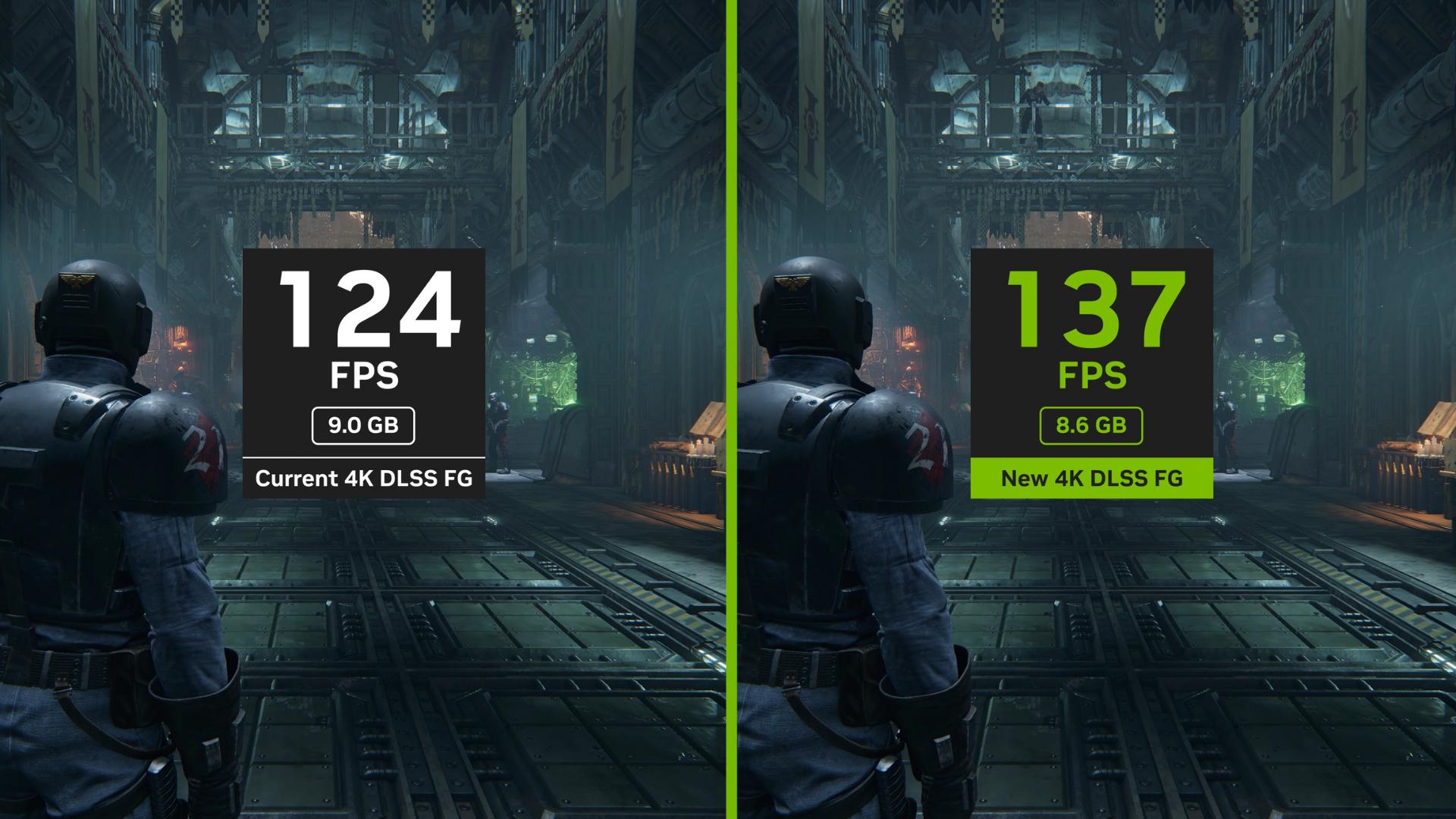Q: I ordered my system on x date and haven’t seen an update in x days. Can I get an order status update?
A: Yes, and you will receive an email update as soon as your system moves on to the next phase. We understand that it can be frustrating to look at your order status and not see it moving, but progress is being made on the back end and an update will be posted as soon as your order moves on to the next phase of processing.
At this time, we ask that you please leave our phone lines open for customers trying to get through with time sensitive issues like an address or payment verification. For the most accurate information on your order, please reference the Order Status Page on the iBUYPOWER website:
https://www.ibuypower.com/support/order-status
Q: I have a non-order status question, what is the best way to reach your customer support team?
A:You can receive customer support via three avenues:
- Email: [email protected]
- Discord: discord.gg/ibuypower
- Website: https://www.ibuypower.com/support/contact-us
Q: How do I actually use @iBPSupport Discord support?
A: Great question. If you’ve been funneled to Discord for support from another platform or social media, it is because we don’t want you to get lost, although we understand how coming to yet another platform can be frustrating.
We’ve detailed instructions on how to use @iBPSupport in #support, below. After logging in or creating a new account, if you haven’t changed any of your privacy settings, by default you’ll be able to accept Direct Messages (DMs) from our support team. In non-seasonal times, all you’ll need to do is send a message to @iBPSupport by clicking the blue name here and sending off a message.
Prior to doing so, we ask you to please fill out this template message as this greatly helps our support team in answering your ticket as soon as possible:
Order#:
Name on order:
Zipcode:
Reason for contact:
At this time, tickets we will resolve first are listed below from Highest Priority (top) to Lowest Priority (bottom):
– RMAs (New)
– Verify Shipping Address (not payments)
– Update Billing Address
– Part Swaps (because of compatibility issues)
– Order Status
Q: How do I know if I successfully opened a support ticket?
A: There can only be 3 different replies when messaging @iBPSupport:
1) You immediately receive a message from ‘Clyde’ saying you don’t share a server with the recipient or need your privacy settings adjusted. As mentioned above, you will need your Direct Messages turned ON for this server.
2) You immediately receive a message that includes the word “Maximum Capacity”. That means you’re messaging iBPSupport when all available support threads are filled. This does NOT start a support thread, but feel free to use this time to have your template ready for when slots are available again. See #support-status for more information on nightly status.
3) You immediately receive a message asking for more information and your Order#. That’s it! With this message you have successfully opened a support ticket with us. Replies with the template pre-filled out as their first message will be most helpful.
In any of these cases, you DO NOT need to spam or rapidly re-send your messages to @iBPSupport. Discord threads are novel in where they are persistent, time-stamped chats that are LIVE but have no risk of being disconnected. This enables any member of our team to look into any open threads together, thus enabling us to work on your issue faster. Note: Only members of our support team can close threads when your issue is complete, so don’t worry (unless you accidentally turn off your DMs mid-support thread!)
Q: I have been waiting for my system for x number of weeks, when is it going to arrive?
A: Our current projected processing times are between 4-5 weeks or 5-6 weeks with code DEFER. If you entered code DEFER for a 5% discount on your system, your processing time will be extended + 1-2 weeks. Processing times may fluctuate from week to week and current estimates can be found on the iBUYPOWER COVID-19 response page.
https://www.ibuypower.com/community/gaming-events/covid-19
Estimated processing times do NOT include systems with pre-order parts.
Q: How much stock of X (X being: NVIDIA 20-Series, 30-Series, AMD 3000/5000 Series, AMD GPUs 5700/6000 Series) do you receive? What’s it like today? What about tomorrow?
A: We are one of North America’s largest (if not THE largest) system integrators and product part suppliers. If we are experiencing shortages, or are distributed less products than what we request, then we can’t imagine what supply is like elsewhere.
We receive ALL of the above products in ROLLING stock, in thousands of pieces at a time. Break this down into a bell-curve for highest demand, lowest supply, and you’ll quickly realize this may match up very well to Brad’s reddit post on orders being built.
Items marked as [Pre-Order Item], as seen on our website, remain that way because we can’t keep the parts on the shelves long enough. They thus become rolling weekly stock and continue to fulfill orders as we can, pending a (quite literal) healthy assembly line.
Q: How do I know if a component is considered a pre-order?
A: Items that are available for pre-order will have a red “[PRE-ORDER ITEM]” indicator below the component name.
Please reference the picture, below, as an example. (Note: this image may not accurately reflect current pre-order status. Please reference the iBUYPOWER website for current component status.)