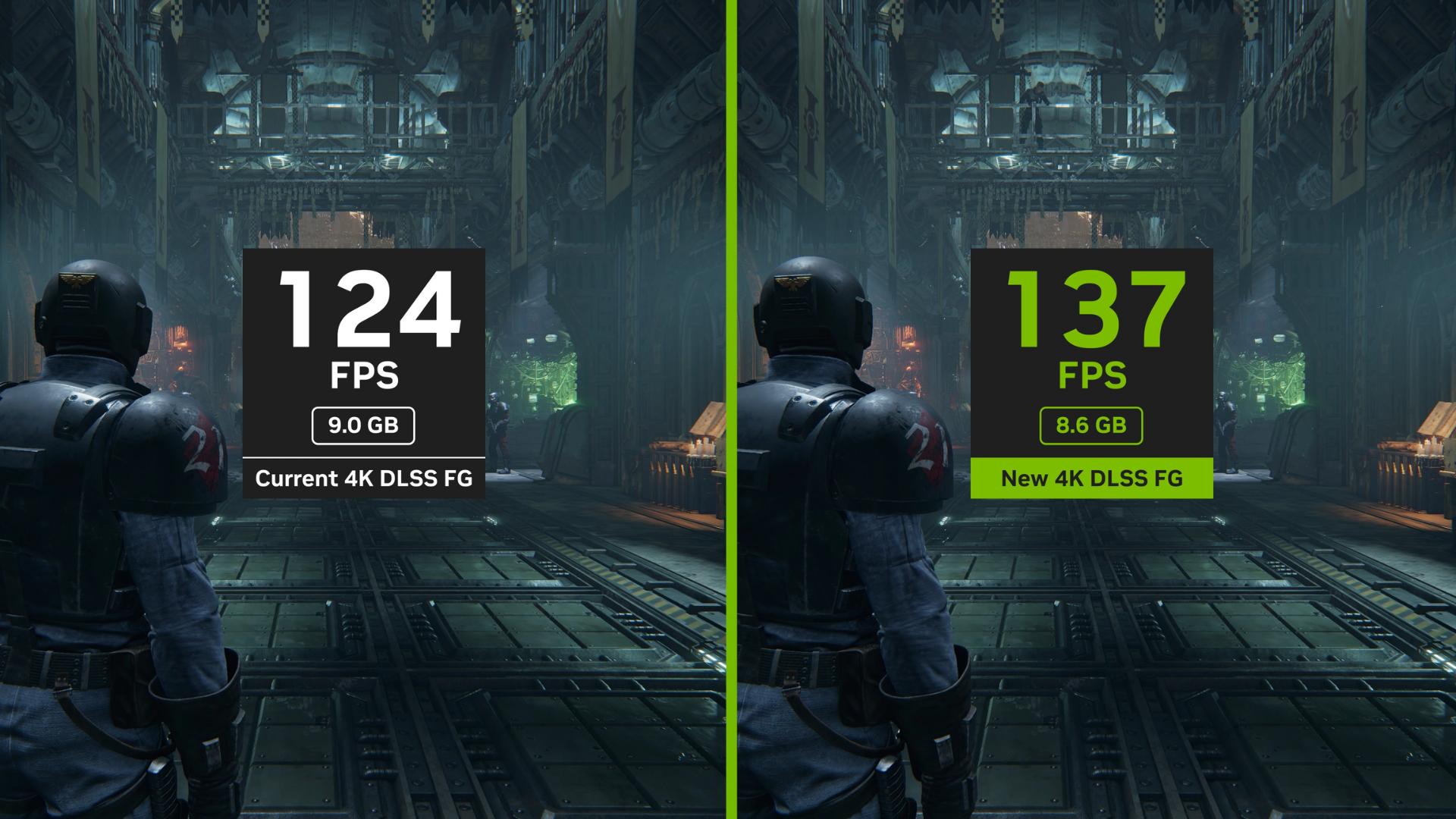You’ve seen the clips of people popping off on popular VR games like Beat Saber for years now and finally decided you want to play some on your own. Or, perhaps, you want to play Half-Life: Alyx knowing Half-Life 3 won’t be out anytime soon and you need your fix. Whatever the reason, VR gaming is where you want to be right now.
Whatever the reason, you probably have a few basic questions about VR-ready PCs as you start your journey, so we’re going to go over the basics of starting your VR journey.
Your VR Gaming PC Requirements

The first step is to see if your PC is VR compatible—by that we mean whether or not your PC can run the various headsets out there. If your PC can’t do that, you’ll need to look at some hardware upgrades first.
HTC Vive Pro
The first step is to see if your PC is VR compatible—by that we mean whether or not your PC can run the various headsets out there. If your PC can’t do that, you’ll need to look at some hardware upgrades first.
HTC Vive Pro requirements are below in the image, but there are multiple HTC headsets you can purchase with different requirements so be sure to check specifics. The upcoming Vive Pro 2 requires an RTX 20 Series card for full resolution mode.

Valve Index
If you’re opting for the Valve VR option, you’re going to run into pretty similar minimum and recommended specs, with a notable exception around the RAM. The Valve index requires 8GB of Ram as opposed to the 4GB for the HTV Vive Pro. Steam also has a handy VR performance test that will tell you how optimized your PC is for VR. Search for “SteamVR Performance Test” in the Steam store.

Oculus Quest 2
The Oculus Quest 2 won’t actually require you to have a PC for VR as it’s an all-in-one solution for VR. However, you can link it up to your PC and that has some minimum requirements you need to be aware of which are in the images below.
The other key thing to remember with Oculus products is that they require you to have a Facebook account to use the device and other Oculus devices.


Game-Specific Requirements
If you’ve cleared the previous requirements, you’re probably able to play a large majority of VR games. But some newer VR games will have higher PC requirements that you need to pay attention to.
Take Half-Life: Alyx, for example, while the minimum RAM requirements for headsets are 8GB at the most, Half-Life: Alyx requires 12GB of DDR4 RAM to run and won’t run on a GPU below a GTX 1060 or RX 580.
Each VR game will have its own specific requirements that you need to pay attention to. Some, like Half-Life: Alyx will require more RAM and some will require a more powerful GPU.
VR Gaming Port Requirements
One final area you need to pay attention to is the available ports on your PC. Depending on your GPU and your motherboard you may run into issues here. It is a requirement or recommended for most VR setups that you run it through a USB 3.0 port.
For many motherboards, USB ports are color-coded for easy port identification. If your motherboard is coloring your USB ports, USB 3.0 ports are colored blue for easy identification. If your motherboard isn’t color-coded, check your motherboard’s specs.
A lot of headsets also require a display port instead of an HDMI port. Depending on your setup, display ports could be in short supply if you’re running multiple monitors on an older GPU. Make sure to check if you have enough to properly run your monitor(s) and your headset.
VR Gaming Ready-Made Systems
If you don’t want to go through the trouble of upgrading your own PC for VR, iBUYPOWER’s store has a handy VR-ready filter that you can use. Pre-built VR-ready PCs can be found as low as $1249, like the Gaming RDY SLHRG202. The hardware in this gaming PC more than covers the minimum requirements for the headsets and the significant upgrades from those minimums requirements mean you’ll be able to play VR games more optimally.
If you choose to upgrade your PC with newer parts you can check out some of our guides for installing new parts like a new GPU to make sure you don’t waste your time and money with parts that won’t fit in your PC.
Thumbnail image by Valve