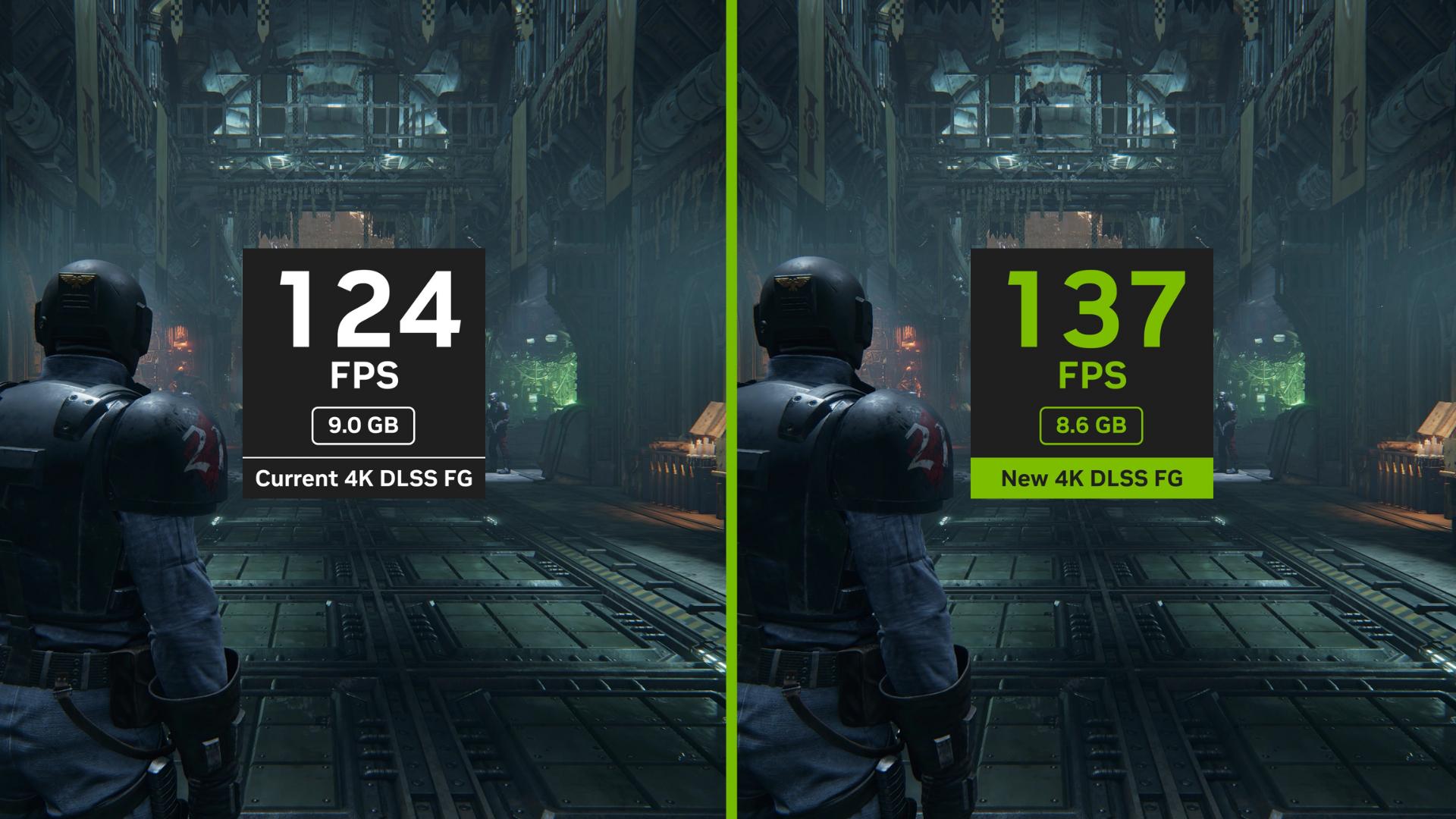Choosing the Best Gaming Monitor
With the number of gaming monitors that are out on the market, it’s easy to get lost in the mix. There are many aspects to consider such as refresh rate, resolution, size, etc. Especially for a competitive gamer, these little details can make a huge difference to their gameplay. If you’re a gamer looking to get a small boost against the competition, this is the blog for you. We’ll be walking you through how to choose the best gaming monitor by breaking down the different specifications to look out for and what they do for your gaming experience.
Choosing the Monitor Size
The very first thing we should think about is the monitor size. Gaming monitors range from 24″ to 32″, but are most commonly found in the 24″-27″ range. Don’t be fooled, however. Monitor sizes refer to the diagonal length of the monitor, not from side to side. Picking a monitor size is easy once we can identify what your gaming lifestyle is like.
Before we think about maximizing your gameplay, you want to consider practicality. Some questions to ask yourself:
- How much space does my table have available for a monitor?
- How far away will I be sitting from the screen?
- Will this be mounted or not?
After you have that figured out, let’s delve into the type of games you play. Different monitor sizes are ideal for different games. 24″-25″ monitors are the most popular for competitive FPS games such as CS:GO and Valorant. Pro players like Shahzam use these smaller-sized monitors because they give you a full view of everything happening in-game while sitting close to the monitor. If you’re a more relaxed FPS or casual gamer, you would benefit more from a 27″ monitor. This is the middle ground for gaming monitors. It’s just big enough for the average player and allows you to see the entire monitor if you sit back in your chair. For those who enjoy adventure or story-based games, moving up to the 28″-32″ monitors is the play. These types of games are known for their beautiful graphics, and a larger monitor is better equipped to support that.
Deciding Your Monitor Resolution
Once you’ve figured out what size monitor you want, we can start thinking about the resolution you want to play at. Resolution is defined as the amount of pixels your monitor is able to display. This goes hand-in-hand with the monitor size due to the effects of pixel density. Let’s say you have a resolution of 2,073,600 pixels (1920×1080). On a smaller monitor, this pixel resolution would look sharper than it would on a larger monitor. That’s because if the pixels are spread out over a larger amount of inches, it leads to less clarity and increased graininess. You always want to make sure your resolution pairs well with the display size to ensure the clearest gaming experience.
There are four main display resolutions:
- 1080p (Full HD)
- 1440p (Quad HD)
- 4K- 2160p (Ultra HD)
- 8K- 4320p (Full Ultra HD)
- Note: This resolution is one of the newer resolutions that are found in expensive TV’s and ultra wide gaming monitors. As it is a new and impressive resolution, your monitor options for this amount of pixels is extremely limited and pricey.
Deciding Monitor Panels
The monitor panel is like the “canvas” your monitor uses to represent the images that its receiving. There are three panel types that are commonly found on gaming monitors: TN, VA, and IPS. These three types have their own, individual characteristics that are ideal for different games and lifestyles.
TN Monitor Panel
- Twisted Nematic, or TN, design panels are one of the oldest-known LCD monitor panels. They’ve been worked on since the 1980’s so they’re large in quantity and very well developed.
- Pros
- Affordable
- Quick response times
- Less susceptible to backlight issues
- Cons
- Low and inaccurate color quality
- Restricted viewing angles
- Short lifespan
- Our recommendation: ASUS VG278QR
VA Monitor Panel
- Vertically Aligned, or VA, design panels are considered the middle ground monitor panels. Taking the refresh speeds of TN panels and color depth of IPS panels, VA panels
- Pros
- Depending on the manufacturer, VA panel monitors can be quite affordable
- Low latency
- High refresh speeds
- Rich color reproduction
- Cons
- Restricted viewing angles between light and dark colors
- High response times
- Prone to blurring
- Could be a problem with fast-paced, high-motion games like Forza Horizon
- Our recommendation: ASUS TUF VG27VQ
IPS Monitor Panel
- In-plane switching, or IPS, design panels are the more common types of LCD display. It’s found in many gaming monitors as well as smartphones and tablets.
- Pros
- Rich and bright color quality
- Great for graphic designers and photo/video editors
- Great viewing angle
- Longer lifespan
- Rich and bright color quality
- Cons
- Backlighting issues
- Pricey
- Lower response times
- Our recommendation: ASUS TUF VG289Q
Response Time vs Refresh Rate
Response times and refresh rates are the next aspects to look out for when shopping for a gaming monitor. These two mechanics are, quite arguably, one of the most important ones to consider. Let’s first establish the difference between the two traits:
Response Time
- The time it takes for the monitor to process and perform different actions such as changing colors.
- Measured in milliseconds (ms)
Refresh Rate
- The frequency at which the monitor displays an image every second.
- Measured in hertz (Hz)
Generally, you’d want to look for a monitor with low response time and a high refresh rate. For response time, you should be looking at anything that’s equal to or below 5ms. With fast-paced games, a lower response time allows you to get a clearer and cohesive experience of what’s happening in the game. With refresh rates, you want to look for a monitor that’s 60Hz and above. For gaming, the ideal refresh rate is 144Hz. Having a monitor with a high refresh rate allows you to more accurately see what your computer is seeing in real-time. This can give you a great advantage over your competition. Especially for pro play, every second matters.
Differences Between G-Sync and V-Sync
While shopping for a monitor, you may be seeing G-Sync and V-Sync get thrown around. In short, they’re both adaptive refresh rate technologies that’s meant to reduce screen tearing. While they are named very similar and offer the same benefits, they’re actually different in how they work. Let’s quickly run down the differences before consider these aspects while shopping.
V-Sync
- Vertical Sync, or V-Sync, is a refresh rate setting that syncs up your monitor with your GPU. This is a software feature that’s supported by most graphics cards and can be toggled across your games or individually within certain games. The goal is to match the graphics to whatever frames-per-second (FPS) your monitor can maintain, allowing them to work more cohesively together.
- Pros
- Reduces screen tearing by limiting FPS when necessary
- Free!
- This software is included and supported by most GPU’s
- Works with all kinds of monitors
- Cons
- FPS jumping on certain GPUs
- Causes low quality visuals
- Not ideal for competitive first-person shooter games
G-Sync
- G-Sync is NVIDIA’s answer to the problems found with V-Sync technology. G-Sync is a variable refresh rate technology that is built into select monitors which helps reduce screen tearing and input lag.
- Pros
- Reduces screen tearing by limiting FPS when necessary
- Reduces input lag
- Cons
- Pricey
- Limited compatibility
- Can only be found in NVIDIA GPUs and select compatible monitors
Choosing Between Curved vs Flat Monitors
Curved LCD monitors have been around for a little over a decade now and have quickly become a controversial topic with gamers. The biggest question is: How does this affect gaming? Some players may vouch that it greatly improved their gameplay, while others don’t find any difference. Some gamers even argue that it has negative effects on their gameplay due to viewing issues or eye strain from the glare. Unlike the other aspects, deciding between a curved vs flat monitor is a lot less technical so it’s completely up to you.
Curved Monitors
- Pros
- Immersive gaming
- Eliminates outside distractions for more focused gameplay
- Better viewing experience for wider monitors
- Consistent color throughout the entire view
- Reduces eye strain from larger monitors
- Looks cool (:
- Immersive gaming
- Cons
- Pricey
- Does not support native aspects for most games
- Takes up more room on your desk
- Only valuable to gaming
- Curved monitors may not be the best option for gamers who also use their PC’s for school and work.
- Prone to glare issues
Flat Monitors
- Pros
- Affordable
- Have a larger pricing range to choose from
- Better for smaller monitors
- Supports native aspects for most games
- Good for both gaming and productivity
- Affordable
- Cons
- Inconsistent color throughout the entire view
- Decreased field of view with wider monitors
- Doesn’t look as cool ):

Additional Tips When Buying a Monitor
Now that you have a better understanding of the different aspects that make up a gaming monitor, you’re almost ready to purchase! Before you go and cash out on a sweet monitor, remember that your rig plays a role in display quality as well. Make sure your graphics card is able to handle the resolution you want to see. It wouldn’t make sense to get an 8K monitor if your PC is running an outdated integrated graphics card. Take a look at your graphic cards specifications before you make a final decision.
Whether you’re defeating enemies in your favorite shooter or exploring beautiful open-worlds, the right monitor will make all the difference to your experience. After reading this guide, you can now confidently analyze and decide on the best gaming monitor for you.