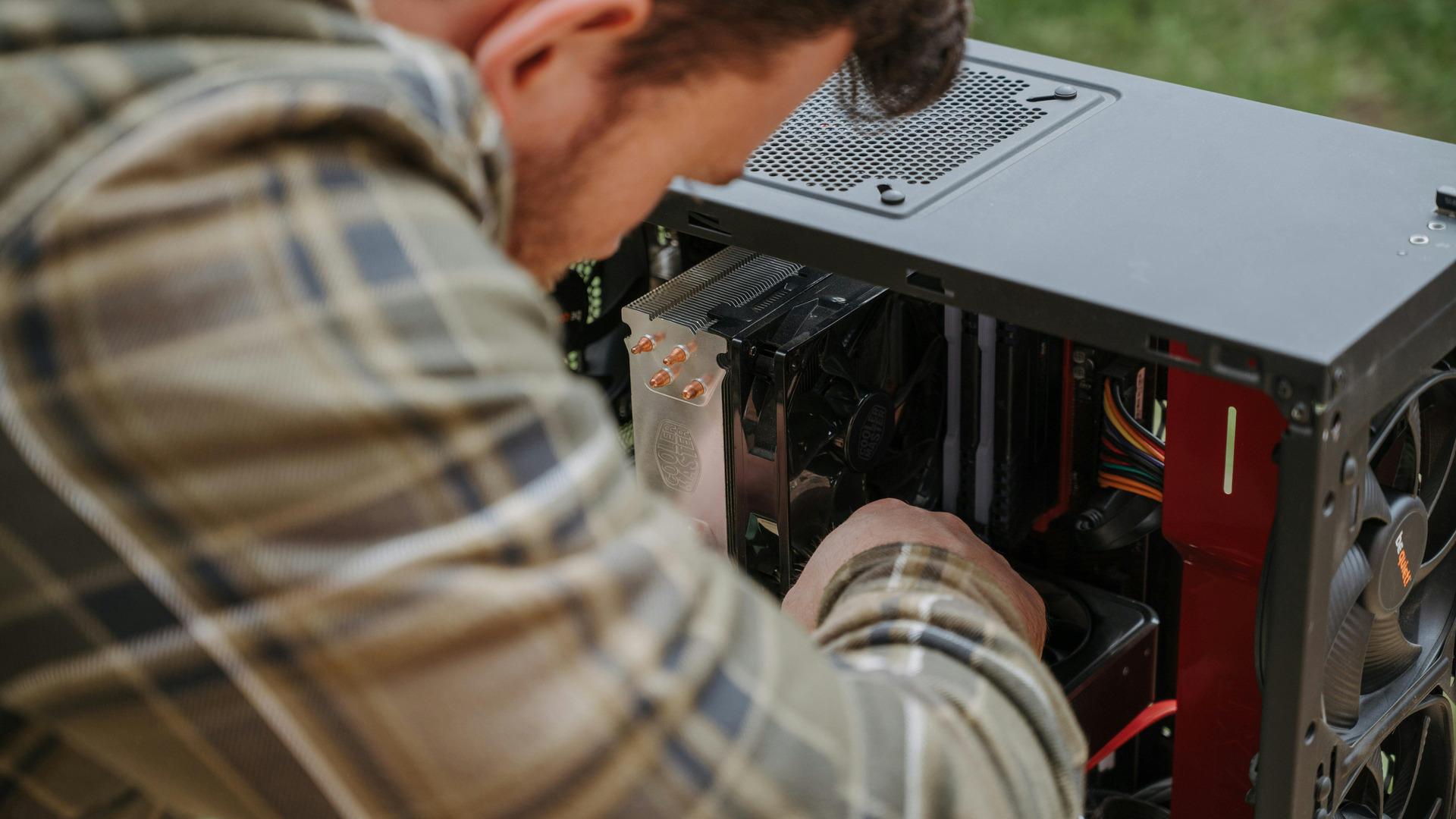How to Track Your iBUYPOWER Order: A Simple Guide
Step 1: Obtain Your Tracking Number
Step 2: Choose Your Shipping Distributor
Tracking Your Order with FedEx
- Visit the FedEx Tracking page here.
- Enter your tracking number in the required field and hit the “Track” button.
- The status of your order will be displayed, including the estimated date and time of delivery.
Tracking Your Order with USPS
- Navigate to the USPS Tracking page here.
- Input your tracking number and click on “Check Status”.
- The status of your delivery, along with an estimated delivery date, will be presented.
Tracking Your Order with UPS
- Go to the UPS Tracking page here.
- Enter your tracking number and click “Track”.
- You’ll see the current status of your order and the projected delivery date.
Step 3: Check the Status Regularly
Helpful Tracking Tips
- Stay Patient: Sometimes, it might take a while for tracking information to update. If your status hasn’t changed for a few days, don’t panic. It could be due to the package not being scanned at a waypoint, particularly over weekends or holidays.
- Download the Carrier’s App: FedEx, USPS, and UPS each have their own app available on iOS and Android. These apps provide real-time notifications about your package’s status and can be more convenient than visiting their websites.
- Contact Customer Service: If you have any concerns or your tracking number isn’t working, don’t hesitate to contact our support. Our dedicated team is here to help ensure your order reaches you as expected.
Happy gaming!