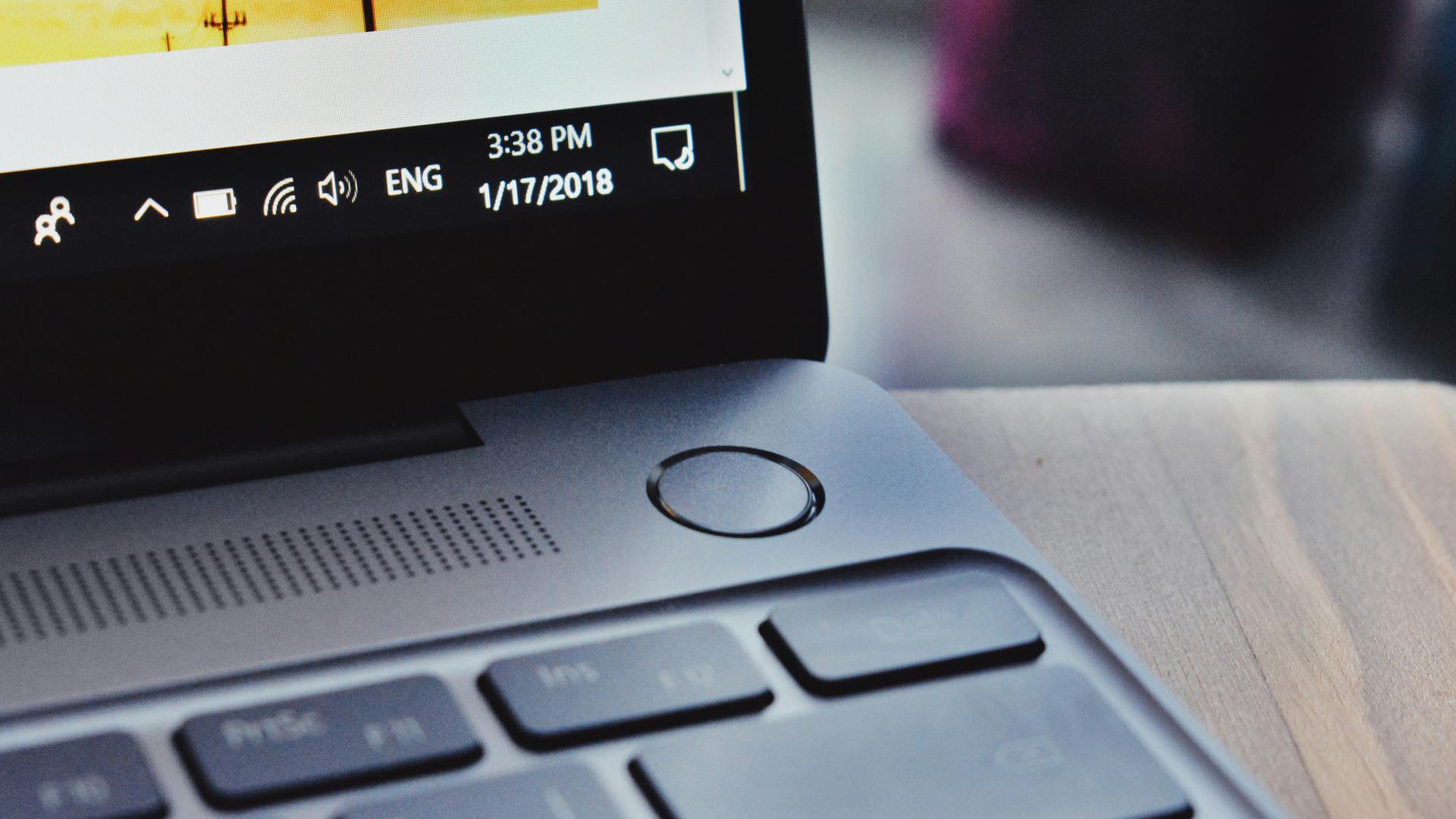The question, “Should I turn off my PC at night?” is seemingly simple, but it can have real consequences on your gaming setup.
There are various advantages and disadvantages to turning your gaming PC off each day, and whether you should do so depends on your PC usage and hardware.
What Are the Consequences if I Accidentally Left My PC on Overnight?
If you accidentally left your PC on overnight, it can impact several aspects of your setup, including:
- Increased wear on components like the CPU, GPU, and fans
- Higher energy consumption
- Increased risk of overheating, which could result in hardware failure.
Regularly shutting down your computer can reduce these risks and extend the overall lifespan of your hardware by minimizing prolonged stress.
Why Should PCs be Turned off Every Day?
Turning off your PC every day is beneficial, as it saves energy, promotes hardware longevity, and keeps your PC secure.
Energy-wise, since shutting down your computer reduces electricity usage, it conserves power, ultimately lowering energy bills.
It also minimizes the degradation of components caused by continuous operation. Turning you PC off reduces the risk of overheating and extends the lifespan of hardware like cooling fans, hard drives, and batteries.
Turning your gaming PC off during idle hours prevents unauthorized access. This action enhances security and ensures that updates and system maintenance occur effectively during reboot.
Shutting down your PC is particularly useful for extended periods of inactivity, during travel, or long-term storage to save energy and provide a fresh start when it’s powered on again. For new computers, regular reboots can help identify potential hardware issues while under warranty, making it easier to address faults in time.
Are There Reasons Not to Turn PCs Off Every Day?
While turning off your PC has its benefits, there are valid reasons why some users may choose to leave their systems running.
One of the primary considerations is convenience. Shutting down and starting up your PC takes time, which can disrupt workflows, particularly if you need instant access. Leaving the PC on allows overnight tasks like large downloads, rendering, updates, virus scans, or backups to continue uninterrupted, so your work progresses even when you’re away.
Keeping the PC running allows constant availability when relying on remote connections or operating servers. This practice is beneficial for businesses managing web servers or individuals who need to access their computers remotely.
There’s a common concern about wear from frequent startups, particularly with older systems or hardware. However, this risk is overstated with modern computers designed to handle regular power cycles. Still, older systems or those running outdated operating systems may need to be left on to avoid unnecessary strain or performance hiccups.
What to Consider When Deciding “Should You Turn Your PC off Every Night?”
There are several factors to consider when turning off your PC for optimal performance and hardware longevity.
These factors include:
- Usage patterns: Leaving it on may be the more practical choice if you rely on your PC for overnight tasks. Frequent daytime use also makes it inconvenient to power down and restart regularly.
- Age and Condition of Hardware: Newer computers are typically designed for energy efficiency and can handle frequent startups without significant impact. Older systems, however, may experience increased wear from constant power cycling, which could shorten their lifespan.
- Energy costs: High local electricity rates or a personal commitment to sustainability may prompt you to turn off your PC to conserve energy and reduce your environmental footprint.
- Privacy and Security: Turning off your PC when not in use can disconnect it from the internet, reducing the risk of cyberattacks.
- Automated tasks: Updates, virus scans, and backups require the PC to be on to complete, but you can schedule them during active hours or leave the PC on overnight when necessary to prevent interruptions.
Balancing these considerations can help you establish a PC power-down routine that aligns with your needs, ensuring efficient system operations while maximizing its lifespan.
Alternatives to Completely Shutting off a PC
While leaving your PC on might be convenient, it comes at a cost to your gaming setup. However, other methods, aside from completely shutting off your PC or leaving it on, allows for the completion of necessary tasks without the disadvantages of constant usage.
These alternatives include:
- Utilizing Sleep or Hibernate modes
- Scheduling automatic tasks during inactive hours
- Maintaining your system by cleaning components and updating software and drivers when needed.
- Leveraging scheduled power plans and remote access tools
Incorporating these practices balances energy efficiency, system longevity, and convenience for your nighttime PC usage.
Where to Find the Best Gaming PC
To optimize your setup, explore reliable PC accessories and cooling solutions from iBUYPOWER to ensure peak performance, day and night. Whether it’s one of our gaming PCs or accessories and peripherals like monitors, you’ll find a high-quality computer for your gaming sessions.
Are you looking for budget gaming PC components? Our deals page and coupon page is updated to show the latest discounts available on our products.
To stay updated on all things iBUYPOWER follow us on our socials
Instagram iBUYPOWER
Facebook iBUYPOWERPC
TikTok @iBUYPOWER
Reddit /r/iBUYPOWER
Discord iBUYPOWER